In today’s fast-paced digital world, a website’s loading speed plays a pivotal role in attracting and retaining online visitors. A slow website can deter potential customers, impact search engine rankings, and ultimately harm your online presence. In this article, we will delve into the critical aspects of website speed optimization and explore strategies to enhance your website’s speed for better SEO performance.
Table of Contents
Understanding the Significance of Website Speed
Website speed refers to the time it takes for a web page to load fully in a user’s browser. It is a critical factor in user experience, as slow-loading websites can frustrate visitors and lead to high bounce rates.
The Impact of Website Speed on SEO
Website speed is not just about user experience; it also affects your search engine rankings. Search engines like Google consider website speed as a ranking factor. Faster websites tend to rank higher, which can lead to increased organic traffic.
How to Measure Website Speed
Before diving into optimization strategies, it’s essential to measure your website’s speed. Tools like Google PageSpeed Insights and GTmetrix can provide valuable insights into your website’s current performance.
Effective Website Speed Optimization Strategies
-
Optimizing Images and Graphics
Large image files can significantly slow down a website. Use image compression tools and choose the right format (JPEG, PNG, or WebP) to reduce file sizes without compromising quality.
-
Leveraging Browser Caching
Browser caching allows frequently accessed elements of your website to be stored locally in a user’s browser, reducing load times for returning visitors.
-
Minimizing HTTP Requests
Each element on a web page, such as images, scripts, and stylesheets, requires an HTTP request. Minimize these requests by combining and reducing files.
-
Utilizing Content Delivery Networks (CDNs)
CDNs distribute website content across multiple servers worldwide, reducing latency and improving loading times for users in different geographic locations.
Choosing the Right Hosting Provider
Select a reliable hosting provider that offers fast servers, efficient server configurations, and excellent customer support.
Mobile Optimization for Speed
Ensure your website is mobile-responsive, as mobile users expect quick loading times. Use responsive design and optimize images and content for mobile devices.
Minimizing Code Bloat
Clean and efficient code can significantly improve loading speed. Remove unnecessary code and scripts to streamline your website.
Regularly Update and Maintain Your Website
Outdated plugins, themes, and content can slow down your website. Keep everything up-to-date to ensure optimal performance.
Implementing Lazy Loading
Lazy loading loads images and other media elements only when they become visible to the user, reducing initial page load times.
Reduce Server Response Time
Optimize your server to respond quickly to user requests, as slow server response times can lead to delays in page loading.
Utilize Browser-Side Caching
Implement browser-side caching to store static assets in users’ browsers, reducing the need to re-download files on subsequent visits.
Compressing Files for Faster Loading
Enable Gzip or Brotli compression to reduce file sizes transmitted from the server to the user’s browser.
Implementing Accelerated Mobile Pages (AMP)
AMP is a Google-backed project that creates lightweight, fast-loading versions of web pages for mobile devices, improving user experience.
Testing and Monitoring Your Website’s Speed
Regularly test your website’s speed and monitor its performance. Adjust your optimization strategies as needed to maintain fast loading times.
Conclusion: A Speedy Website for Enhanced SEO
In conclusion, website speed optimization is not only crucial for providing an excellent user experience but also for improving your SEO rankings. By implementing the strategies outlined in this article, you can significantly enhance your website’s speed and, in turn, boost your SEO performance.


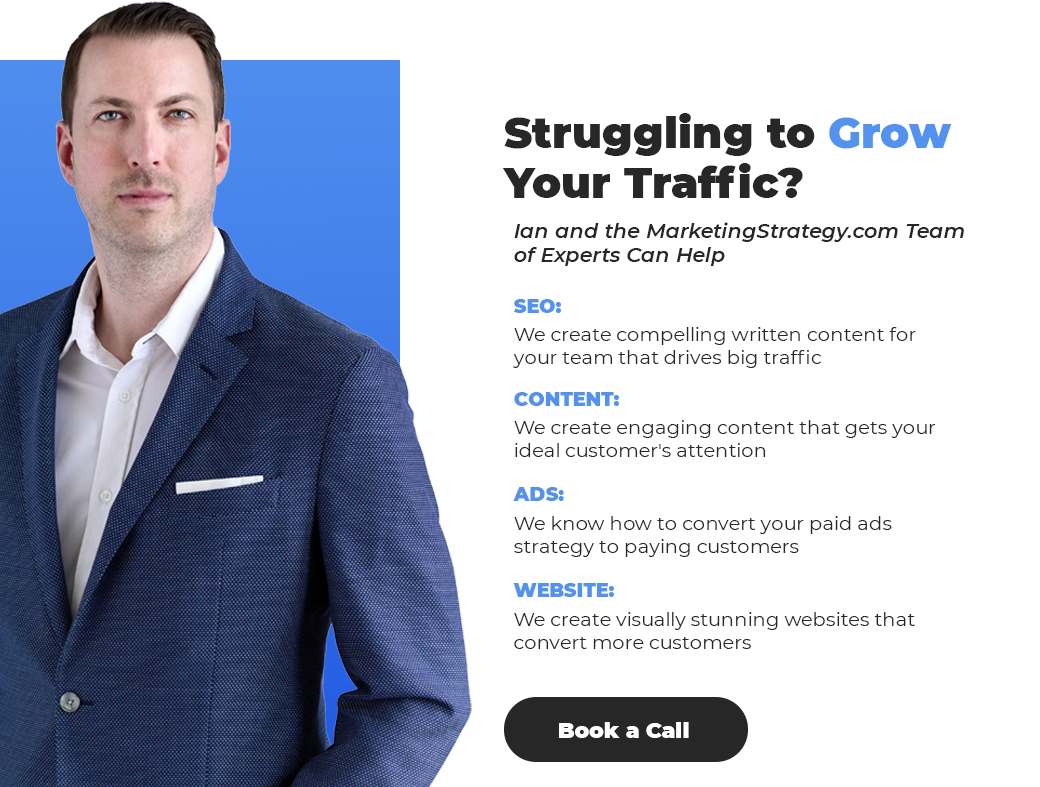





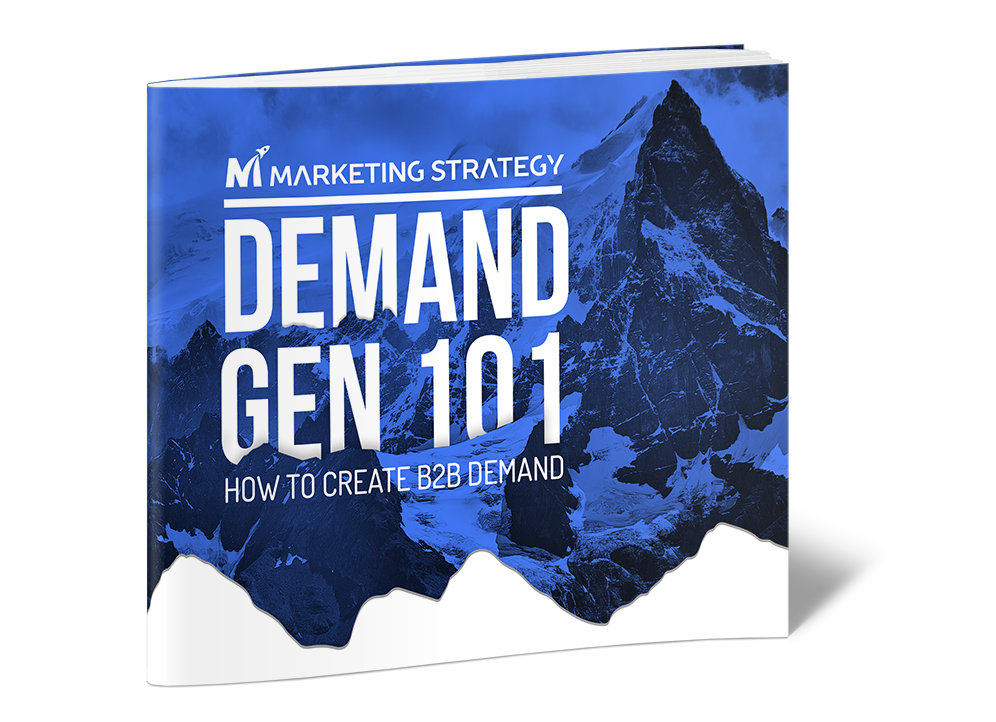





Leave a Reply