Transcript:
This is a day I’ve been looking forward to for two and a half years every once in a while a revolutionary product comes along that changes everything and Apple has been well first of all ones very fortunate if you get to work on just one of these in your career apples been very fortunate it’s been able to introduce a few of these into the world 1984 we introduced the Macintosh it didn’t just change Apple it changed the whole computer industry in 2001 we introduced the first iPod and it didn’t just it didn’t just change the way we all listen to music it changed the entire music industry well today we’re introducing three revolutionary products of this class the first one is a widescreen iPod with touch controls the second is a revolutionary mobile and the third is a breakthrough internet communications device so three things a widescreen iPod with touch controls a revolutionary mobile phone and a breakthrough internet communications device an iPod a phone and an Internet communicator an iPod a phone these are not three separate devices this is one device and we are calling it iPhone today today Apple is going to reinvent the phone and here it is now actually here it is but we’re gonna leave it there for now so before we get into it let me let me talk about a category of things the most advanced phones are called smart phones so they say and they typically combine a phone plus some email capability plus they say it’s the Internet’s or the baby internet in the one device and they all have these plastic little keyboards on them and the problem is that they’re not so smart and they’re not so easy to use so if you kind of make a you know business school 101 graph of a smart axis and the easy to use axis phones regular cell phones are kind of right there they’re not so smart and then they’re you know not so easy to use but smart phones are definitely a little smarter but they actually are harder to use they’re really complicated just for the basic stuff people have a hard time figuring out how to use them well we don’t want to do either one of these things what we want to do is make a leapfrog product that is way smarter than any mobile device has ever been and super easy to use this is what iPhone is okay so we’re gonna reinvent the phone now we’re gonna start with a revolutionary user interface is the result of years of research and development and of course it’s an interplay of hardware and software now why do we need a revolutionary user interface I mean here’s four smartphones right Motorola Q the BlackBerry palm treo nokia e62 the usual suspects and what’s wrong with their user interfaces well the problem with them is really sort of in the bottom 40 there it’s it’s this stuff right here they all have these keyboards that are there whether you need them or not to be there and they all have these control buttons are fixed in plastic and are the same for every application well every application wants a slightly different user interface a slightly optimized set of buttons just for it and what happens if you think of a great idea six months from now you can’t run around and add a button to these things they’re already shipped so what do you do it doesn’t work because the buttons and the controls can’t change they can’t change for each application and they can’t change down the road if you think of another great idea you want to add to this product well how do you solve this hmm it turns out we have solved it we solved it in computers 20 years ago we solved it with a bitmap screen that could display anything we want put any user interface up and a pointing device we solved it with the mouse right we solve this problem so how are we gonna take this to a mobile device well what we’re gonna do is get rid of all these buttons and just make a giant screen a giant screen now how are we gonna communicate this we don’t want to carry around a mouse right so what are we gonna do Oh a stylus right we’re gonna use a stylus No who wants a stylus you have to get them and put them away and you’ll lose them yuck nobody wants a stylus so let’s not use a stylus we’re going to use the best pointing device in the world we’re gonna use a pointing device that we’re all born with were born with ten of them we’re gonna use our fingers we’re going to touch us with our fingers and we have invented a new technology called multi-touch which is phenomenal it works like magic you don’t need a stylus it’s far more accurate than any touch display that’s ever been shipped it ignores unintended touches it’s super smart you can do multi-finger gestures on it and boy have we patented it so we’ve been very lucky to have brought a few revolutionary user interfaces to the market in our time first was the mouse the second was the click wheel and now we’re gonna bring multi-touch to the market and each of these revolutionary user interfaces has made possible a revolutionary product the Mac the iPod and now the iPhone so a revolutionary user interface we’re gonna build on top of that with software now software on mobile phones is like it’s like baby software it’s not so powerful and today we’re gonna show you a software or breakthrough software that’s at least five years ahead of what’s on any other phone now how do we do this well we start with a strong foundation iPhone runs OS 10 why why would we want to run such a sophisticated operating system on a mobile device well because it’s got everything we need it’s got multitasking it’s got the best networking it already knows how to power manage we’ve been doing this on mobile computers for years it’s got awesome security and the right apps it’s got everything from cocoa and the graphics and it’s got core animation built in and it’s got the audio and video that OS 10 is famous for it’s God all the stuff we want and it’s built right in to iPhone and that has led us create desktop class applications and networking right not the crippled stuff that you find on most phones this is real desktop class applications now you know one of the pioneers of our industry Alan Kay has had a lot of great quotes throughout the years and I ran across one of them recently that explains how we look at this explains why we go about doing things the way we do because we love software and here’s the quote people who are really serious about software should make their own hardware you know Alan said this thirty years ago and this is how we feel about it and so we’re bringing breakthrough software to a mobile device for the first time it’s five years ahead of anything on any other phone the second thing we’re doing is we’re learning from the iPod syncing with iTunes you know we’re gonna ship our hundred millionth iPod this year and that’s a tens of millions of people that know how to sync these devices with their PCs or Mac and sync all of their media right onto their iPod right so you just drop your iPod in and it automatically syncs you’re gonna do the same thing with iPhone it automatically syncs to your PC or Mac right through iTunes and iTunes is going to sync all your media onto your iPhone your music your audio books podcasts movies TV shows music videos but it also syncs a ton of data your contacts your calendars photos which you can get on your iPod today your notes your your bookmarks from your web browser your email accounts your whole email setup all that stuff can be moved over to I phone completely automatically it’s really nice and we do it we do it through iTunes again you go to iTunes and you set it up just like you’d set up an iPod or an Apple TV and you set up what you want sync to your iPhone and it’s just like an iPod charge and sync so sync with iTunes third thing I want to talk about a little is design we’ve designed something wonderful for your hand just wonderful and this is what it looks like it’s got a three and a half inch screen on it it’s really big and it’s the highest resolution screen we’ve ever shipped it’s a hundred and sixty pixels per inch highest we’ve ever shipped it’s gorgeous and on the front there’s only one button down there we call it the home button it takes you home from wherever you are and that’s it let’s take a look aside it’s really thin it’s thinner than any smartphone out there at eleven point six millimeters thinner than the Q thinner than the Black Jack thinner than all of them it’s really nice and we got some controls on the side we got a little switch for ring and silent we’ve got a volume up and down control let’s look at the back on the back the biggest thing of note is we got a two megapixel camera built right in the other side and we’re back on the front so let’s take a look at the top now we’ve got a headset jack three-and-a-half millimeter all your iPod headphones fit right in we’ve got a place a little tray for your SIM card and we’ve got one switch for sleep and wake just push it to go to sleep push it to wake up let’s take a look at the bottom we’ve got a speaker you’ve got a microphone and we’ve got our 30 pin iPod connector so that’s the bottom now we’ve also got some stuff you can’t see we’ve got three really advanced sensors built into this phone the first one is a proximity sensor it senses when physical objects get close so when you bring iPhone up to your ear to take a phone call it turns off a display and it turns off the touch sensor instantly why do you want to do that well one to save battery but two so you don’t get spurious inputs from your face into the touch screen just automatically turns them off take away boom it’s back on so it’s got a proximity sensor built-in it’s got an ambient light sensor as well we sense the ambient lighting conditions and adjust the brightness of the display to match the ambient lighting conditions again better user experience saves power and the third thing we’ve got is an accelerometer so that we can tell when you switch from portrait to landscape

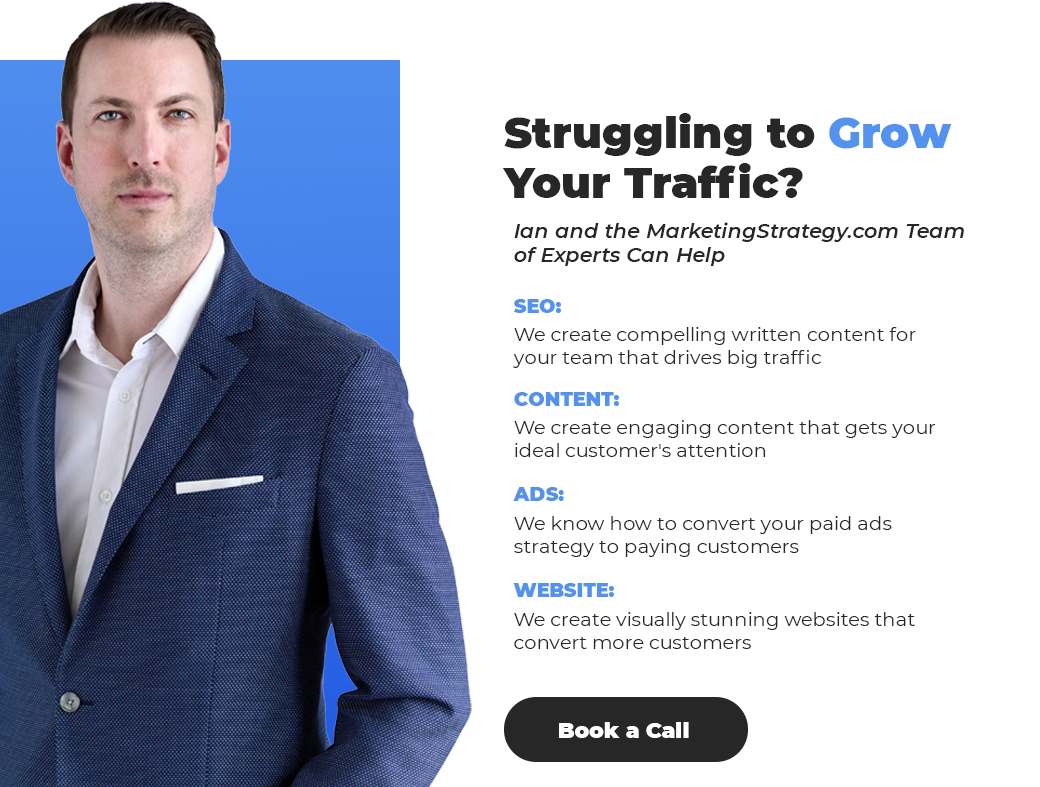


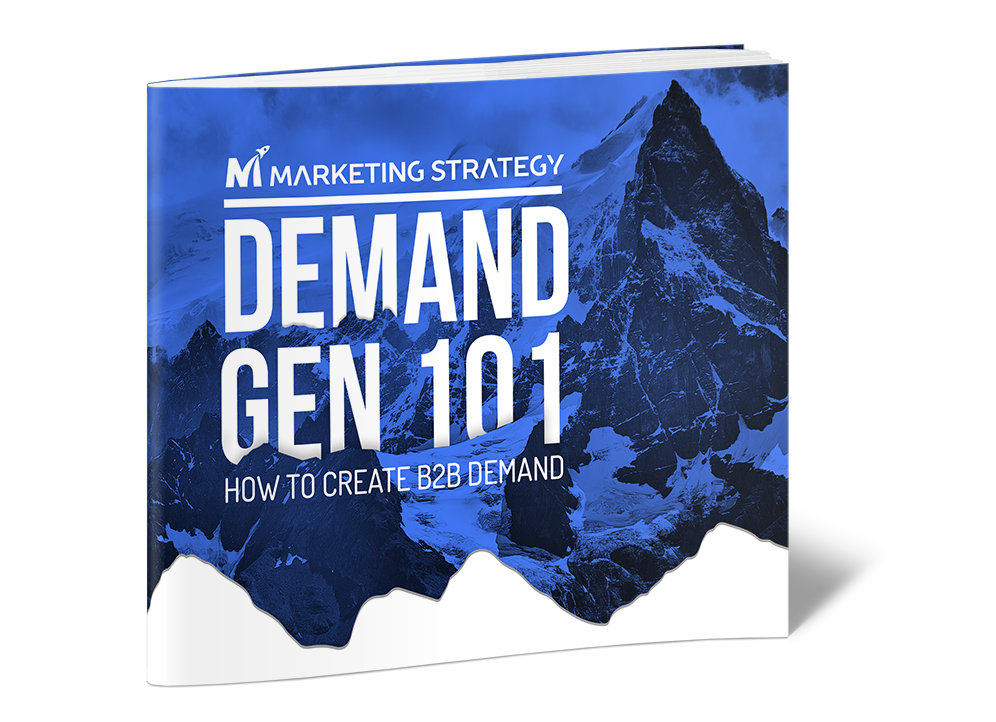





Leave a Reply