Selling on Amazon and want to increase your sales? Here are 10 ways to boost your sales and increase revenues.
Note: most of these strategies apply to Third-Party sellers, i.e. “Seller Central”. If you’re selling under “Vendor Central”, or wholesaling to Amazon, most of these strategies won’t apply.
Without further ado, let’s jump right in.
Strategy #1 – Add Additional, Related Keywords to Your Listings
Most Amazon listings are under-optimized in terms of the keywords they’re targeting.
For example, compare the two listings below. Focus on the headline. The first listing would only show up for a couple keywords:
- Wired Keyboard
- USB Keyboard
- Black Keyboard
The headline is short, and doesn’t have many keywords. Therefore, the product won’t show up for many searches.

The second listing on the other hand, would show up on a search for:
- iPad 9.7 Case
- Trifold iPad Case
- iPad 2017 Case
- iPad Hard Case
- Lightweight iPad Case
- iPad Smart case
- Etc.
Keyword optimization is a big part of Amazon SEO. Don’t just go for your primary keywords. Find your tangential keywords and make sure to incorporate them into your listings. You can use two tools to generate your keywords.
Tool #1: Google Keyword Tool
To get access to the Google Keyword Tool, you first need an AdWords account. You can open one here.
Once you have an AdWords account, go to Planning > Keyword Planner to access the Google Keyword Tool. It’s a free tool.

Tool #2: Merchant Words
Merchant Words is one of the few tools on the market that pulls Amazon specific data.
Although Google’s keyword tool is free, the Google’s Data and Amazon’s data can often be very different. For example, someone who’s interested in smoother hair might type into Google “why is my hair frizzy?” That same person might type into Amazon “hair conditioner” or “biotin for hair”.
Although Google’s keyword suggestions are useful, when you’re doing Amazon SEO it’s best to use the data directly from the source.

The idea here is to build up a library of keywords that you’d want to show up for in Amazon. Once you have those keywords, add them to your listing. High priority keywords should be added to the title, while lower priority keywords can be added to your description or the keyword fields in your product details (these don’t show up to customers, it’s in your back end settings).
Strategy #2 – Add a Bonus to Your Product
One way to make your listing stand out is to include a bonus that nobody else is offering. This works especially well if you could include a bonus that has high perceived value, but doesn’t cost you very much.
For example, the listing below includes a free stylus and a free protective screen. These are items that would both cost an extra $5 – $10 on Amazon, yet cost only a few pennies to manufacture. If a user were deciding between a couple different cases, this could be the added push that tips them in favor of this product.

eBooks can be another great bonus. Once an eBook is written, there’s literally zero cost in producing another copy. Yet they’ll continue to help your marketing for years.

Strategy #3 – Make Your Images Different Than Everyone Else
Are all your competitors using the same style of image? In most industries, sellers tend to all go in one direction. When that’s the case, try to go in a different vein. When others zig, zag.
For example, take a look at the image below. These are the results for “Dancing Shoes”.
In a sea of shoe-only images, the image with a pair of legs clearly stands out. Despite having lower star rankings and fewer reviews than other shoes, this pair of shoes has higher rankings and higher sales volume than their competitors.

Strategy #4 – Drive Sales Using the “Type In Search” Contest
Amazon’s search engine is optimizing for one thing: sales.
Every time a specific phrase is typed in, Amazon is hoping to put the products that consumers are most likely to buy in front of them.
For example, let’s say I typed in “travel backpack.” Amazon then tracks every product – in terms of how many people click and how many people buy – and puts the products people tend to buy near the top.
This maximizes Amazon’s income (they only make money when a sale happens) and also gives users exactly what they’re looking for.
Which begs the question – how can give Amazon the experience of having more people type in a specific search phrase, select your product, and then buy it?
There are two simple ways to do it.
1) You can ask friends, family, and staff to type in a specific search phrase that you want to rank for, find your product, and purchase it. Note that this is very different than giving them a direct link to the product and having them make a purchase.
You want them to make a search, in order to for Amazon’s optimization algorithm to recognize your sale and boost you’re relevance for that specific search term.
2) You can host a contest or giveaway. Tell your customers to go to Amazon, search for a specific term – like “travel backpack” – and to make a purchase. Then, send you the receipt to receive a free bonus or to be entered into the contest.
The free bonus should ideally be something that has high perceived value, but doesn’t cost a lot to make. For example, in the travel market this could be wool socks. They’re socks that rarely need to be washed – perfect for traveling.
This can be a great way to use your existing list to boost your Amazon rankings.
Strategy #5 – Use a Autoresponder to Ask Buyers to Leave a Review
Do you have an email autoresponder setup to ask buyers to leave a review?
If not, this is a simple and easy way to automate getting reviews. This alone can double your review rate.
For example, this is an automated follow-up I received after purchasing a mouse:

There are several different softwares you can use to send these emails. On my Amazon stores, I use Feedback Genius. Overall I’ve been pretty happy with it.
Strategy #6 – Use Seller Ratings to Protect Yourself from Negative Reviews
One common strategy for reducing negative reviews is to send customers to leave seller rating reviews instead of product reviews. Here’s how this works.
When you email your customers to ask for a review, instead of sending them a link to leave you a product review, instead you ask them:
- Was there anything wrong with the item? If not, would you leave a review?
- Send them a link to a seller rating review.
Customers will then write their comments into your seller ratings field. These can be accessed via Performance > Feedback in Seller Central.

Now comes the manual part. Every day or two, go through your seller feedback ratings and ask anyone who left you a positive review to also leave you a positive product review. This is a manual outreach process – you’ll need to find their order and send them a message.
Why do it this way instead of just asking for a product review in your follow up emails?
Because getting a negative review is much worse than getting a positive review.
By going through this process – sending customers to Seller Ratings first, and manually asking for a Product Review only if they’re happy – you greatly reduce the chances of a negative product review. Your negative reviews will end up in your Seller Ratings rather than your product reviews, and your Seller Ratings are far less important.
This will reduce your total number of product reviews, as there is an increased step for people to leave a review. But it’ll increase your average star rating significantly.
Strategy #7 – The “Gift Card Method” for Removing Bad Reviews
Even a half point drop in a star rating can have a significant impact on sales. So, how can you remove negative reviews if someone does get through your “Seller Rating Filter”?
One of the best strategies is to use the “Gift Card Method”. Here’s how it works.
Regularly review your listings for customers who are unhappy. If you receive a review of 3 stars or less, send them an email with a sincere apology. Include a $10 Amazon gift card for their troubles. Offer to fix whatever the issue was (give them a replacement product, etc.)
Don’t ask them to remove their review right away. Once you’ve fixed the problem, and they email back saying that they’re happy, then ask if they’d be willing to go and change their review.
You won’t get 100% of reviewers to change their mind this way, but the success rate is a lot higher than if you just emailed them to ask them to remove a bad review.
Strategy #8 – A/B Test Your Images and Headlines
Did you know that you can A/B test your images and headlines?
Many Amazon store owners make the mistake of simply changing images and headlines and using gut feel to figure out winners. Unfortunately, things like days of week, weather, holidays, and other factors can dramatically affect sales over time. The only way to truly know if a certain headline or image performs better is to perform a true A/B test.
The best software for this is Splitly, an Amazon split testing tool. They’ll actually rotate various images, headlines, etc. for you and track the impact of variations. They’ll not only track conversion rates and sales, but also track how different headlines and images affect your rankings and organic traffic within Amazon.

Strategy #9 – Use the “Automatic to Manual” Sponsored Listings Technique
One of the most powerful ways to boost sales is to use sponsored listings. Sponsored listings can be quite complicated. Fortunately, there’s one way to do sponsored listings that’s actually quite simple.
You can actually let Amazon do most of the work for you. Here’s how it works.
In SellerCentral, go to Advertising > Campaign Manager and create a new campaign. When you’re asked to select the targeting type, select Automatic Targeting.

Amazon will then put together a list of all the keywords they think you might be relevant for. This isn’t just based on your product page. It’s also based on the keywords people tend to type on to land on your page, the keywords your competitors are ranking for, and many other factors only Amazon knows about.
There’s no additional setup required. Unlike AdWords, you don’t even have to write an ad. Amazon will just use your listing as the ad unit. They’ll also put together your keyword list for you. It’s plug and play.
After 5-10 days, go back into the campaign and run a report.

Then you’ll be able to see which keyword(s) converted best for you. You can now export those keywords into a separate campaign and target them with a manual bid.
Strategy #10 – Use Facebook’s “Offline Events” Conversion to Run Ads
Facebook Ads is one of the most profitable channels in eCommerce today. Yet people rarely use it for Amazon sales. Why? Because there’s no built-in way to track your Amazon conversions in Facebook Ads.
If you test a dozen different groups of targeting – men vs women, 20s vs 30s, etc. – there was no way for you to figure out which group actually made a purchase. There was no way to improve your campaign performance over time.
Fortunately, that’s changed now. You can actually track your conversions in Facebook Ads. That means running ads to your Amazon product pages can be very profitable. In fact, this is working fantastically well for a lot of Amazon sellers today.
Setting up a Facebook Ads campaign is a more complex topic that’s outside the scope of this article. But the most important thing to realize is that the connection can be made now via the “Offline Events” conversion event in Facebook.
To do this, go to Menu > Measure & Report > Offline Events.

Then go through the on-screen signup process to register for offline events. Once complete, you’ll get to a window where you can upload a list of customer names, addresses and phone numbers into the offline events conversion tracking.
This is all info that’s provided to you in Seller Central. Manage By Stats is a tool you can use to export all the data in bulk.

Wrapping Up
These are 11 strategies you can use to increase your Amazon sales.
What’s worked best for you? Have you tested these strategies? If so, how did they go?
Did we miss anything? What are your favorite tactics for boosting sales? Share in the comments below!
Best wishes,
Ian Luck
Founder, MarketingStrategy.com


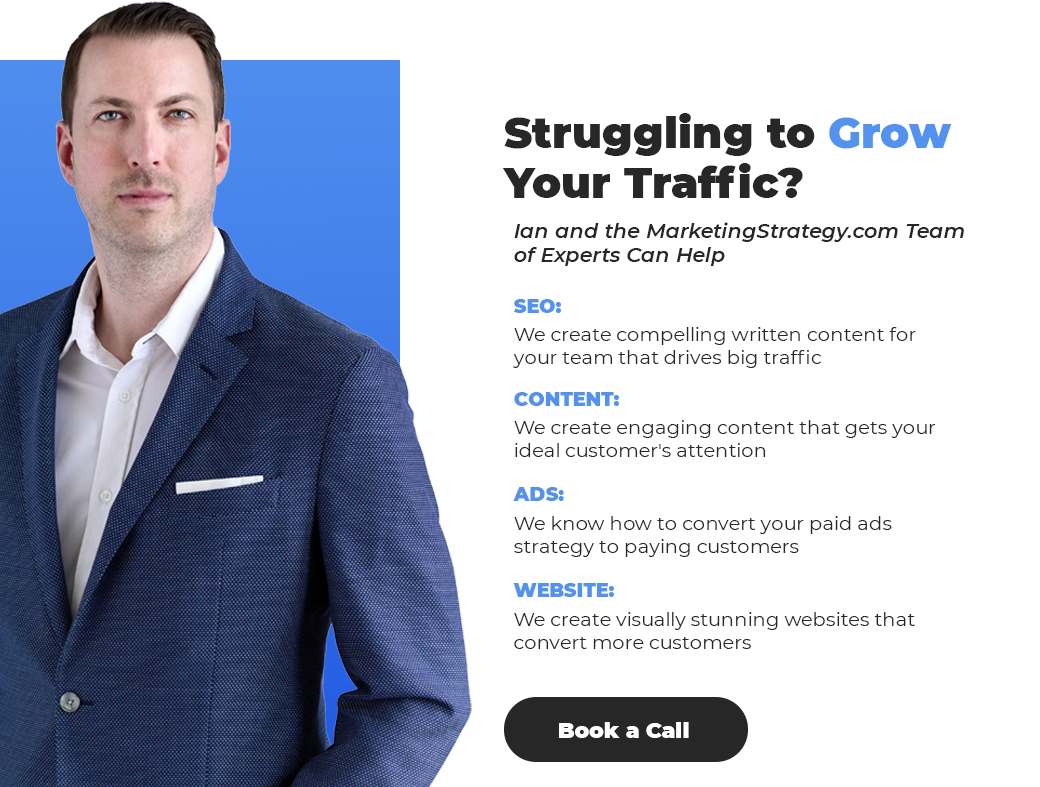




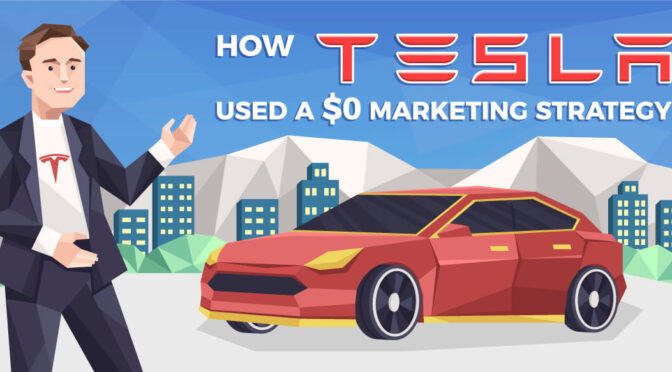





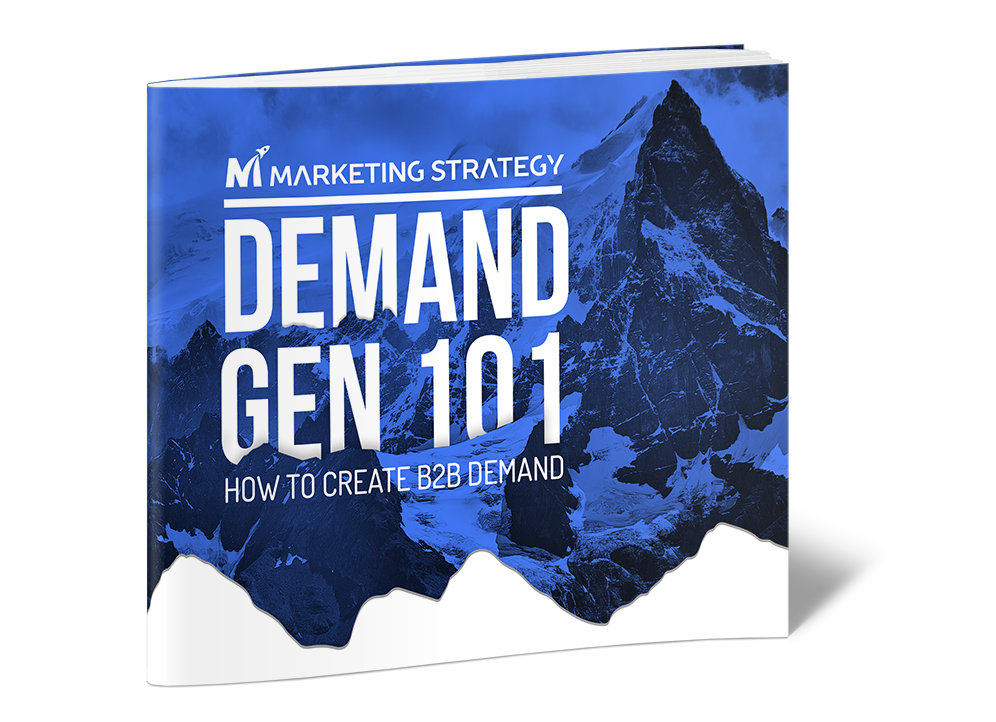





Title
Senior ManagerSpecialties
We’ve successfully leveraged the gift card technique to remove bad review, can vouch for this working. It’s a great list, nice article. Can’t wait to test some of these out.
hey nice blog thanks for sharing such valuable information . if you need further assistance you can check out our website evantagestore.com
I’d recommend to try AMZDrop for Amazon sellers. It has all needed features https://amzdrop.com
Great post those are really unique strategy to boost amazon sales.