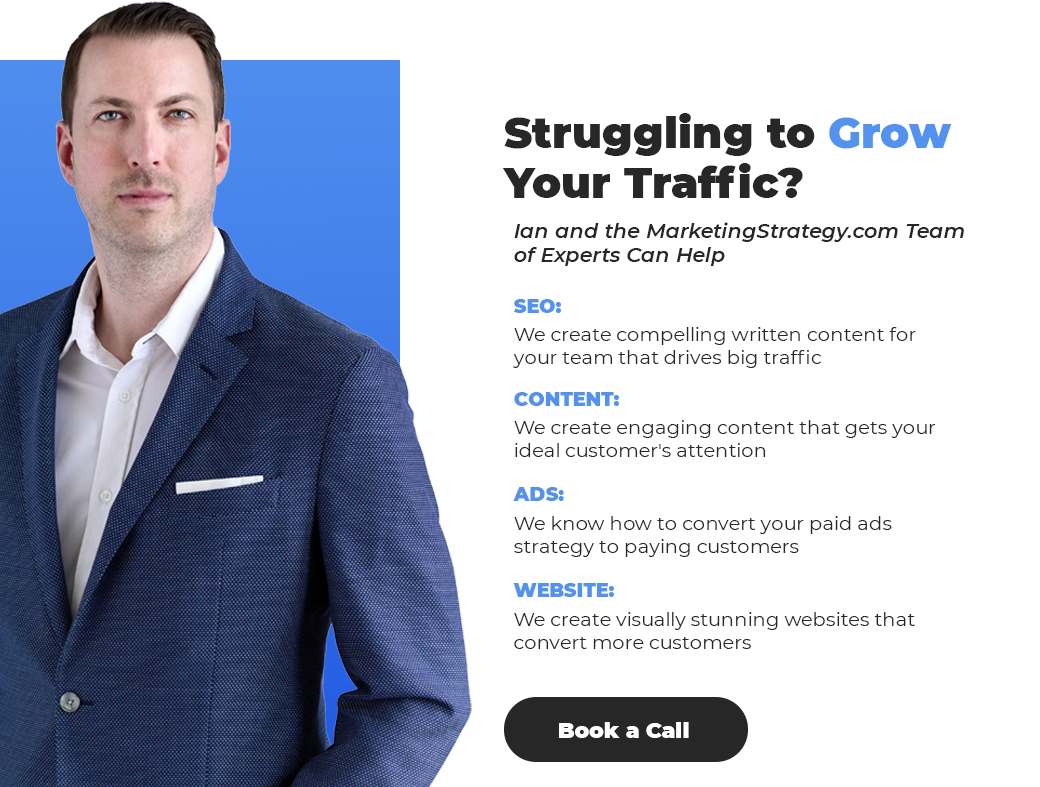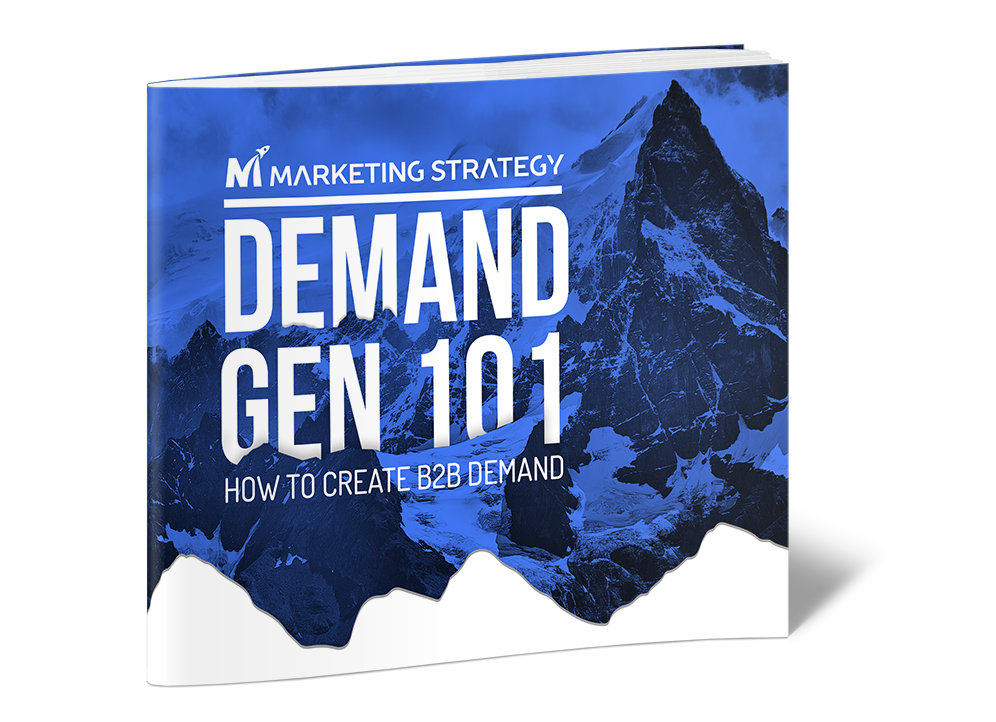Google Analytics is an invaluable tool for businesses seeking to optimize their marketing strategies and gain valuable insights into their website performance. This powerful platform provides a wealth of data that can help businesses make informed decisions, track conversions, monitor user behavior, and ultimately improve their online presence. In this article, we will explore the various features and functionalities of Google Analytics and discuss how to effectively leverage it to enhance your marketing efforts.
Table of Contents
Understanding Google Analytics
Before diving into the specifics of using Google Analytics, it’s essential to understand what it is and how it works. Google Analytics is a free web analytics service offered by Google that tracks and reports website traffic. It provides detailed statistics and insights about the visitors to a website, their demographics, behavior, and the sources that led them to the site. By analyzing this data, businesses can gain a deeper understanding of their audience and optimize their marketing strategies accordingly.
Setting up Google Analytics
To start using Google Analytics, you first need to create an account and set up a property for your website. Visit the Google Analytics website and follow the step-by-step instructions to create a new account. Once your account is set up, you’ll receive a unique tracking code that needs to be implemented on your website. This code enables Google Analytics to collect and analyze data from your site.
Navigating the Google Analytics Dashboard
Upon logging into your Google Analytics account, you’ll be greeted by the dashboard, which provides an overview of your website’s performance. The dashboard consists of various sections, such as Audience, Acquisition, Behavior, and Conversions, each offering valuable insights into different aspects of your marketing strategy. Familiarize yourself with the layout and navigation of the dashboard to effectively utilize the wealth of information at your disposal.
Key Metrics to Track in Google Analytics
Google Analytics offers a wide range of metrics and dimensions to track. Some of the key metrics you should pay attention to include:
- Sessions and Users: Sessions represent the number of visits to your website, while users indicate the number of unique visitors.
- Bounce Rate: Bounce rate measures the percentage of visitors who leave your site after viewing only one page. A high bounce rate could indicate issues with your website’s usability or content.
- Average Session Duration: This metric shows the average time users spend on your site. Longer session durations often indicate higher engagement.
Goal Completions: Goals allow you to track specific actions or conversions on your website, such as newsletter sign-ups, purchases, or form submissions.
Analyzing Website Traffic
Understanding your website’s traffic sources is crucial for optimizing your marketing efforts. Google Analytics provides valuable insights into where your visitors are coming from, whether it’s organic search, paid advertising, social media, or referrals. By analyzing this data, you can identify which channels are driving the most traffic and adjust your marketing strategy accordingly. For example, if you notice a significant portion of your traffic comes from organic search, you may want to invest more resources in search engine optimization (SEO) to improve your organic rankings.
Monitoring User Behavior
Google Analytics enables you to gain deep insights into how users interact with your website. You can analyze the pages they visit, the actions they take, and the paths they follow. This information can help you identify areas of your site that may need improvement, such as high exit rates on certain pages or bottlenecks in the user journey. By understanding user behavior, you can optimize your website’s design, content, and user experience to encourage more conversions and engagement.
Tracking Conversions and Goals
One of the most powerful features of Google Analytics is its ability to track conversions and goals. Setting up goals allows you to measure specific actions or events that align with your business objectives. For example, if your goal is to increase newsletter sign-ups, you can create a goal in Google Analytics to track the number of successful sign-ups. By monitoring goal completions, you can evaluate the effectiveness of your marketing campaigns and make data-driven decisions to improve your conversion rates.
Utilizing Google Analytics for SEO
Google Analytics can be a valuable tool for optimizing your SEO efforts. By analyzing organic search traffic, keywords, and landing pages, you can identify opportunities to improve your website’s visibility in search engine results. Additionally, Google Analytics provides insights into user engagement and behavior from organic search, allowing you to refine your SEO strategy and attract more relevant traffic to your site.
Analyzing Referral Sources
Understanding which websites are referring traffic to your site is crucial for evaluating your marketing partnerships and identifying potential collaboration opportunities. Google Analytics provides detailed reports on referral sources, allowing you to see which websites or social media platforms are driving the most traffic. By analyzing this data, you can nurture relationships with high-performing referral sources and focus your efforts on channels that yield the best results.
Creating Custom Reports
Google Analytics offers the flexibility to create custom reports tailored to your specific needs. Custom reports allow you to combine different metrics, dimensions, and filters to gain deeper insights into your marketing performance. You can create reports that track specific campaigns, segment your audience, or monitor the effectiveness of various marketing channels. By creating custom reports, you can focus on the metrics that matter most to your business and streamline your reporting process.
Making Data-Driven Decisions
With the wealth of data available in Google Analytics, it’s essential to use it effectively to inform your marketing decisions. Rather than relying on guesswork or assumptions, leverage the insights from Google Analytics to make data-driven decisions. For example, if you notice a high bounce rate on a particular landing page, you can analyze the page’s content, design, and user experience to identify areas for improvement. By continuously monitoring and optimizing your marketing efforts based on data, you can achieve better results and maximize your return on investment (ROI).
Integrating Google Analytics with Other Tools
Google Analytics can be integrated with various other tools to enhance its functionality and provide a more comprehensive view of your marketing performance. For example, you can integrate Google Analytics with Google Ads to track the performance of your paid advertising campaigns. You can also integrate it with marketing automation platforms or customer relationship management (CRM) systems to gain a holistic understanding of your customers’ journey from acquisition to conversion. Exploring these integrations can further enhance your ability to make informed decisions and optimize your marketing strategy.
Troubleshooting and Optimization
While Google Analytics is a powerful tool, it’s not immune to issues or data discrepancies. It’s important to periodically review your Google Analytics setup to ensure accurate data collection and reporting. Check for any tracking code errors, filters, or configuration issues that may affect the data integrity. Additionally, stay up-to-date with Google Analytics updates and best practices to make the most out of the platform’s features.
Conclusion on How to Use Google Analytics for Your Marketing Strategy
Google Analytics provides businesses with valuable insights into their website performance and audience behavior. By leveraging the power of Google Analytics, you can optimize your marketing strategy, track conversions, and make data-driven decisions to improve your online presence. Whether you’re a small business or a large enterprise, understanding how to effectively use Google Analytics is essential for driving growth and success in the digital landscape.