In today’s digital age, harnessing the power of social media is essential for businesses looking to expand their reach and engage with their audience. One such platform that has gained immense popularity in recent years is Facebook Live. This real-time streaming feature allows businesses to connect with their followers in a more personal and interactive way. In this article, we will explore how you can leverage Facebook Live to boost your business and drive success.
Table of Contents
Introduction
Facebook Live is a feature that enables individuals and businesses to broadcast live video content to their Facebook followers. It provides a unique opportunity to connect with your audience in real-time, fostering a sense of authenticity and engagement.
Why Facebook Live?
Facebook Live offers several advantages for businesses:
- Increased Reach: Live videos tend to appear higher in the News Feed, making it more likely for your content to be seen by your followers.
- Real-time Engagement: It allows you to interact with your audience, answer questions, and address comments instantly.
- Cost-Effective: It’s a budget-friendly way to create engaging content without the need for extensive production.
- Authenticity: Live videos feel unscripted and genuine, which can help build trust with your audience.
Planning Your Facebook Live Session
Setting Clear Objectives
Before going live, define your goals. Are you looking to showcase a new product, educate your audience, or host a Q&A session? Having a clear objective will guide your content.
Choosing the Right Time
Consider your target audience’s time zone and schedule your live session when most of them are online. Tools like Facebook Insights can help you identify peak engagement times.
Promoting Your Session
Create anticipation by announcing your live session ahead of time. Use Facebook Events, posts, and other social media platforms to spread the word.
Preparing for Your Live Stream
Equipment and Setup
Invest in good-quality equipment such as a reliable camera, microphone, and lighting. Ensure a stable internet connection to avoid disruptions during your live broadcast.
Rehearsing Your Content
Practice your presentation to ensure a smooth and engaging delivery. Prepare an outline or script to stay on track.
Engaging Your Audience
Interacting in Real-Time
Acknowledge your viewers by addressing them by name and responding to their comments and questions. Engage in meaningful conversations to create a sense of community.
Showcasing Your Products or Services
Use Facebook Live as a platform to showcase your products or services. Demonstrate how they work, highlight their benefits, and offer exclusive promotions for viewers.
Collaborating with Influencers
Consider partnering with influencers in your industry to co-host live sessions. Their followers can become potential customers for your business.
Analyzing and Improving
Measuring Success
After your live session, analyze metrics such as viewership, engagement, and comments. Use this data to gauge the success of your broadcast.
Gathering Feedback
Ask for feedback from your audience to understand what they liked and what can be improved in future sessions.
Monetizing Your Facebook Live
Explore revenue-generating opportunities, such as sponsored content, affiliate marketing, or selling products directly during your live broadcasts.
Staying Consistent
Regularly schedule Facebook Live sessions to keep your audience engaged and coming back for more. Consistency builds trust and loyalty.
Legal Considerations
Be aware of copyright issues, privacy regulations, and Facebook’s terms of service. Ensure that your content complies with these guidelines.
Success Stories
Share success stories of businesses that have effectively used Facebook Live to boost their brand and sales.
Conclusion
Facebook Live is a powerful tool for businesses to connect with their audience in real-time, drive engagement, and boost their brand. By planning your sessions, engaging your audience, and consistently providing value, you can harness the full potential of this platform.


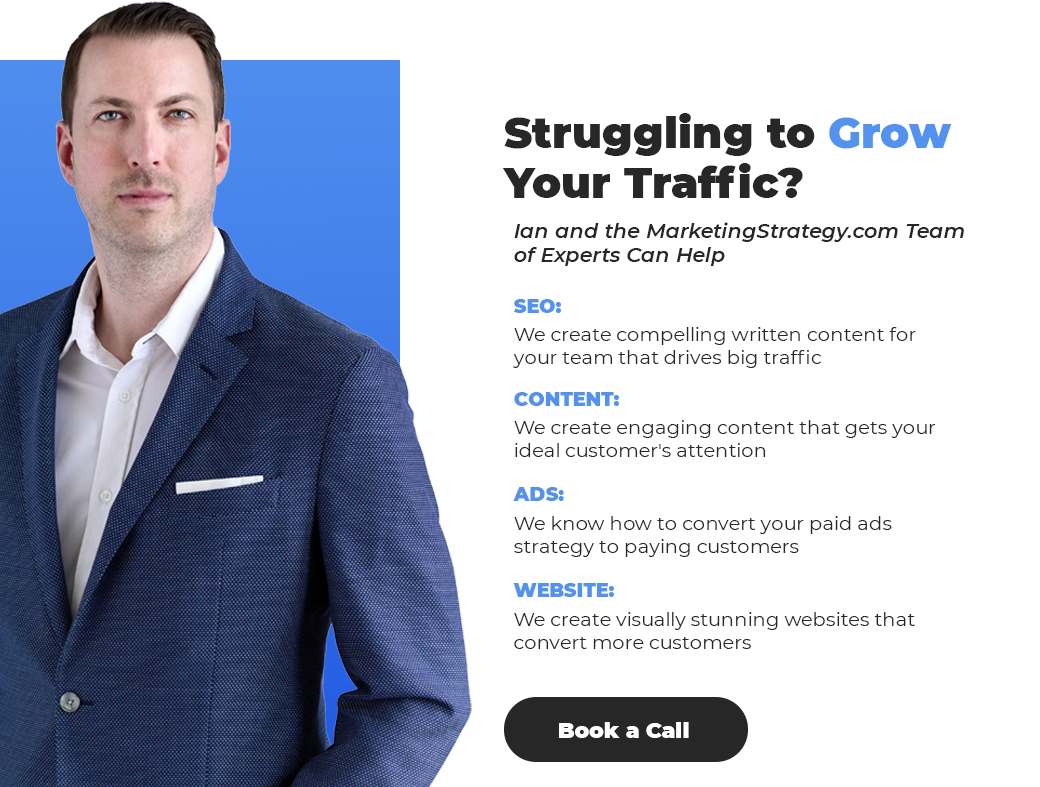





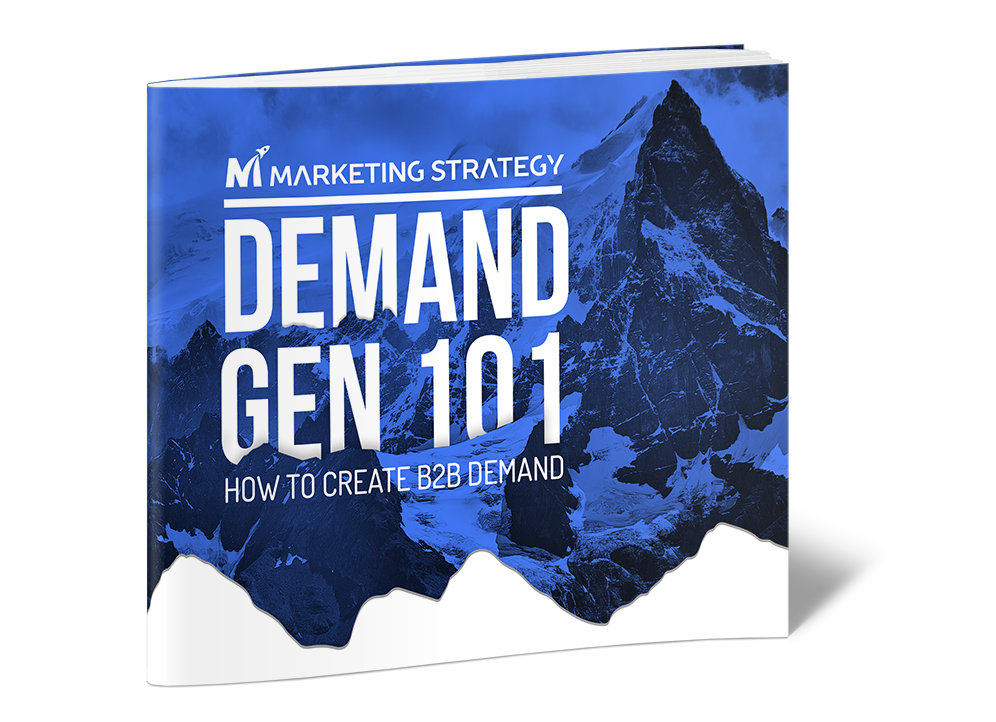





Leave a Reply