In today’s digital age, harnessing the power of social media is essential for any business looking to thrive. Facebook, being one of the largest social media platforms, offers a wealth of data through its analytics tools that can help you understand your audience better and make informed decisions. In this comprehensive guide, we will explore how to use Facebook Analytics effectively to grow your business.
Table of Contents
Introduction to Facebook Analytics
Facebook Analytics is a powerful tool that provides valuable insights into your page’s performance, audience behavior, and the impact of your marketing efforts. It helps you track various metrics to gauge the effectiveness of your content and advertising campaigns.
Setting Up Your Facebook Analytics
To get started, go to your Facebook Business Manager and access the Analytics section. Follow the prompts to connect your Facebook Page and website to begin collecting data.
Navigating the Facebook Analytics Dashboard
The dashboard is your central hub for all insights. Familiarize yourself with its layout, including the left sidebar with different categories of data.
Understanding Key Metrics
Page Views
Page views indicate how many times your page has been viewed. Analyze trends to identify periods of high interest.
Likes, Comments, and Shares
These engagement metrics measure how users interact with your content. High engagement indicates content resonance.
Engagement Rate
Engagement rate is a percentage calculated by dividing total engagement by reach. A higher rate means your content is engaging.
Reach and Impressions
Reach is the number of unique users who have seen your content, while impressions represent the total number of times it has been displayed.
Audience Insights
Demographics
Understand your audience’s age, gender, and other demographics to tailor your content accordingly.
Location
Knowing where your audience is located can help target specific regions with relevant content or ads.
Interests
Identify what topics and pages your audience engages with the most to create content that resonates.
Content Analysis
Top-performing Posts
Analyze your most successful posts to replicate what works and improve your content strategy.
Content Engagement
Track how long users spend on your content and which pieces are most captivating.
Conversion Tracking
Set up conversion tracking to monitor actions like website visits, form submissions, or purchases resulting from your Facebook ads.
Creating Custom Reports
Tailor reports to your business goals, focusing on the metrics that matter most to you.
Utilizing Facebook Pixel
Install Facebook Pixel on your website to track user behavior, optimize ads, and retarget visitors effectively.
A/B Testing for Optimization
Experiment with different ad and content variations to determine what resonates best with your audience.
Integrating Facebook Analytics with Other Tools
Combine Facebook Analytics with other marketing tools to enhance your data insights.
Crafting Data-Driven Strategies
Use the insights gained from Facebook Analytics to create data-driven marketing strategies that resonate with your audience.
Measuring ROI
Calculate the return on investment for your Facebook advertising campaigns to ensure you’re getting the most out of your budget.
Staying Updated with Facebook Algorithm Changes
Stay informed about Facebook’s algorithm updates to adapt your strategy accordingly.
Conclusion
Incorporating Facebook Analytics into your marketing efforts is crucial for understanding your audience, improving engagement, and maximizing your business’s growth potential. By consistently analyzing data and making data-driven decisions, you can stay ahead of the competition and achieve your business goals.


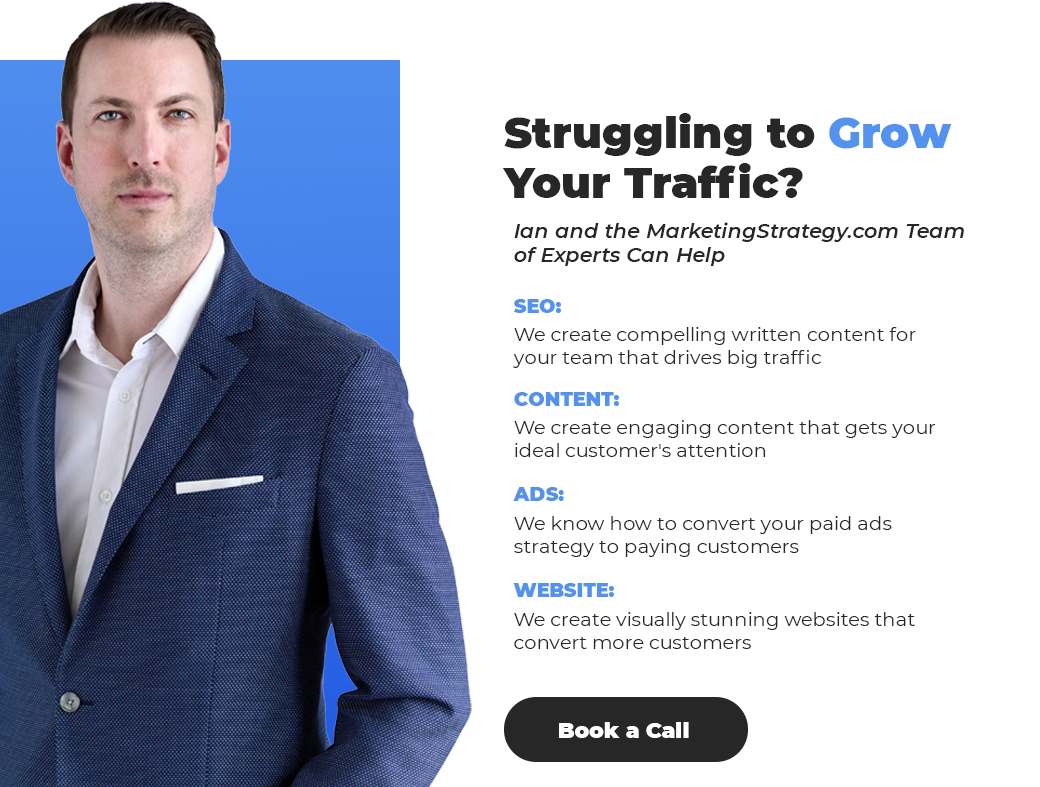





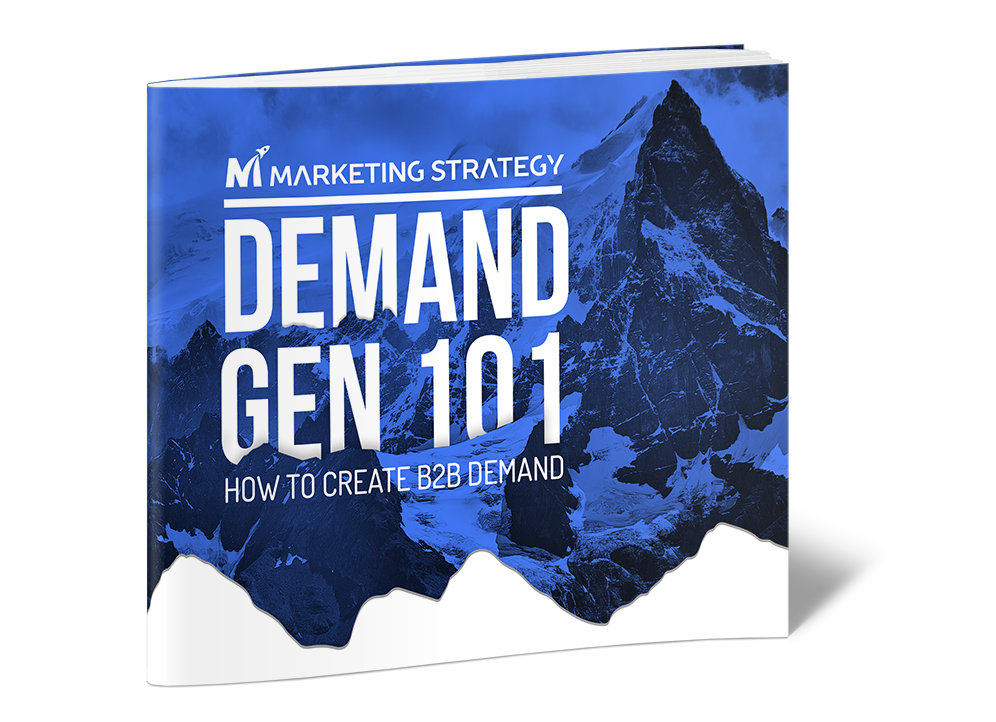





Leave a Reply