In today’s digital age, where smartphones, tablets, and various screen sizes dominate the online landscape, having a responsive web design is no longer an option; it’s a necessity. This article will delve into the importance of responsive web design and provide you with actionable insights on how to implement it effectively.
Table of Contents
Introduction
In the early days of the internet, web designers only had to worry about creating websites for desktop computers. However, with the proliferation of mobile devices, designing for a single screen size is no longer viable. This is where responsive web design comes into play.
Understanding Responsive Web Design
Responsive web design is an approach that aims to make web pages render well on a variety of devices and window or screen sizes. It involves using a mix of flexible grids and layouts, images, and CSS media queries. The goal is to create a seamless and user-friendly experience regardless of the device being used.
Benefits of Responsive Web Design
Improved User Experience
Responsive websites adapt to the user’s device, ensuring that content is displayed correctly and is easy to navigate. This results in a positive user experience, reducing bounce rates and increasing engagement.
Enhanced SEO Performance
Search engines like Google prioritize mobile-friendly websites in their search results. Responsive web design can significantly improve your website’s SEO ranking, leading to increased organic traffic.
Cost-Effective Solution
Maintaining a single responsive website is more cost-effective than managing separate desktop and mobile versions. It saves both time and resources.
How to Implement Responsive Web Design
Mobile-First Approach
Start by designing for mobile devices first and then progressively enhance the design for larger screens. This ensures that your website functions flawlessly on smaller screens.
Flexible Grid Layouts
Use flexible grids and CSS grid layouts to create fluid and adaptable designs. This allows your content to adjust seamlessly to different screen sizes.
Media Queries
Utilize CSS media queries to apply different styles to your content based on the device’s characteristics, such as screen width.
Image Optimization
Optimize images for various screen sizes and resolutions to reduce page load times and improve user experience.
Testing and Debugging
Regularly test your responsive design on different devices and browsers to identify and fix any issues. Debugging is crucial to ensure a consistent experience.
Case Studies
Explore real-world examples of websites that successfully implemented responsive web design and achieved remarkable results.
Responsive Web Design Best Practices
Content Prioritization
Prioritize essential content for smaller screens, ensuring users can access crucial information quickly.
Touch-Friendly Design
Design elements like buttons and menus should be touch-friendly, enhancing the mobile user experience.
Performance Optimization
Optimize your website’s performance by minimizing HTTP requests and using efficient coding practices.
Common Challenges and Solutions
Discover common challenges faced when implementing responsive web design and effective solutions to overcome them.
Future-Proofing Your Website
Stay ahead of the curve by incorporating emerging trends and technologies in responsive web design to ensure your website remains relevant.
Conclusion
Responsive web design is not merely a trend; it’s a fundamental requirement in today’s digital landscape. By creating a website that adapts seamlessly to various devices, you not only enhance user experience but also improve SEO rankings and reduce costs. Embrace responsive web design to stay competitive and provide the best online experience for your audience.


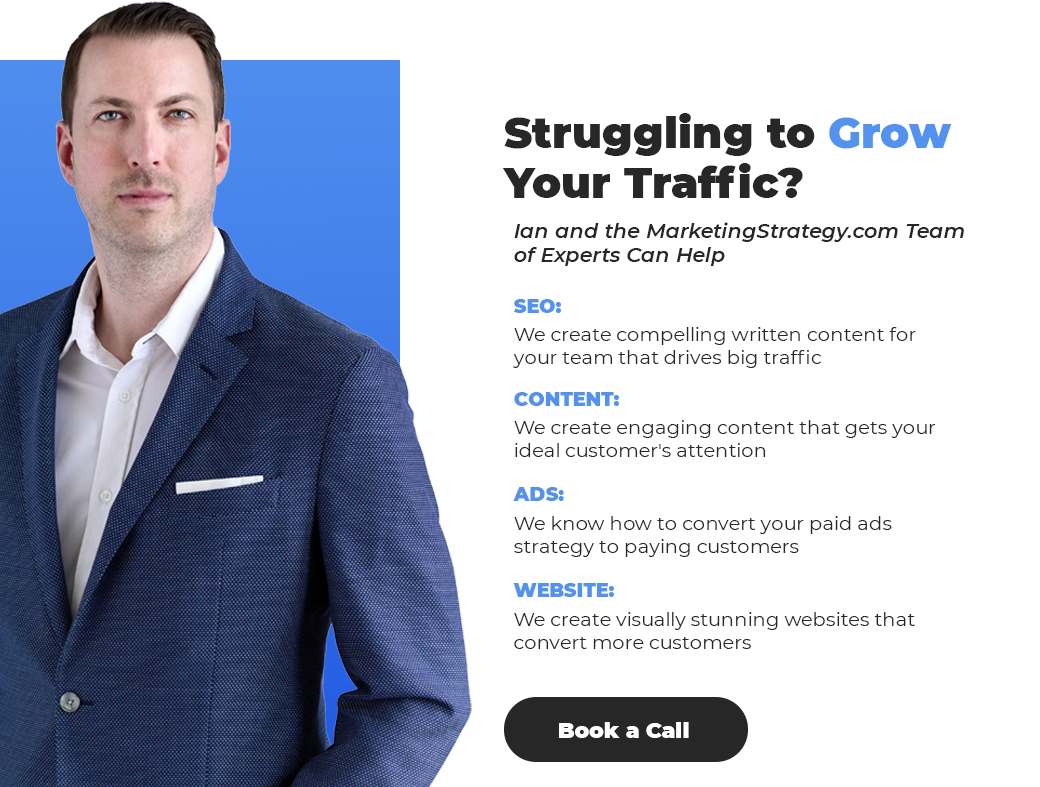





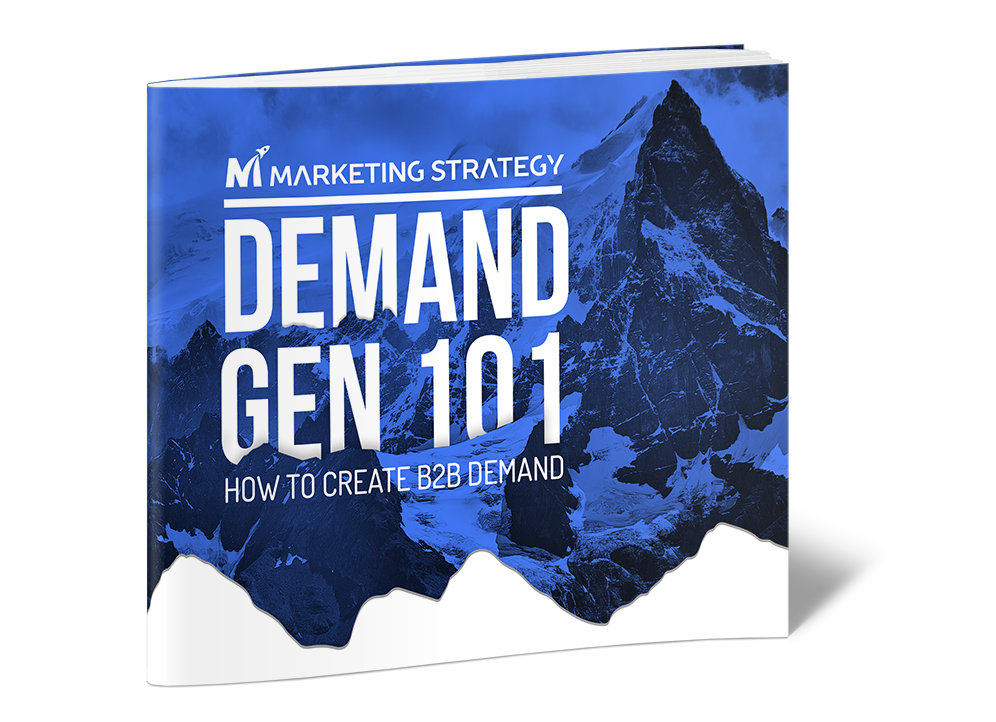





Leave a Reply