In the digital age, social media plays an integral role in connecting businesses with their target audience. Facebook, being one of the most prominent social media platforms, offers a valuable tool called “Facebook Page Insights” to help businesses analyze their performance and reach on the platform. If you’re new to Facebook Page Insights or seeking a comprehensive guide, you’ve come to the right place. In this beginner’s guide, we will delve into the world of Facebook Page Insights, explaining its significance, key features, and how to make the most out of this powerful tool.
Table of Contents
Introduction to Facebook Page Insights
Facebook Page Insights is a free analytics tool provided by Facebook to help page administrators understand the performance of their Facebook pages. It offers valuable data and metrics that enable businesses to make informed decisions and refine their social media strategies.
Why Facebook Page Insights Matter
Understanding your audience and how they interact with your content is essential for the success of your Facebook marketing efforts. Facebook Page Insights provides the necessary data to tailor your content and engagement strategies to your audience’s preferences.
Accessing Facebook Page Insights
Accessing Facebook Page Insights is straightforward. Simply log in to your Facebook account, go to your page, and click on the “Insights” tab at the top.
Understanding Key Metrics
-
Page Views
Page Views refer to the total number of times your page has been viewed by visitors. It’s a fundamental metric to track the overall visibility of your page.
-
Likes and Follows
These metrics showcase the number of users who have liked or followed your page. They represent your page’s fan base and potential reach.
-
Engagement
Engagement includes actions such as likes, comments, shares, and clicks on your posts. It indicates how well your content resonates with your audience.
Analyzing Post Performance
-
Reach and Impressions
Reach is the number of people who saw your content, while impressions represent the total number of times your content was displayed. These metrics reveal your content’s visibility.
-
Engagement Rate
The engagement rate is calculated as the total engagement divided by the number of people reached. It reflects how engaging your content is to your audience.
-
Click-Through Rate (CTR)
CTR measures the percentage of people who clicked on your post after seeing it. It’s a crucial metric for evaluating the effectiveness of your call-to-actions.
Audience Insights
Understanding your audience is key to creating relevant content.
-
Demographics
Discover the age, gender, and interests of your audience to tailor your content accordingly.
-
Location Data
Knowing where your audience is located can help you target specific regions or cities in your campaigns.
-
Online Behavior
Learn when your audience is most active and tailor your posting schedule accordingly.
Optimizing Your Content
Creating engaging content is essential to keep your audience interested.
-
Posting Schedule
Determine the best times to post based on your audience’s activity.
-
Content Types
Experiment with different content formats, such as images, videos, and stories.
-
Engagement Strategies
Encourage likes, comments, and shares through interactive content.
Competitor Analysis
Benchmark your page’s performance against competitors.
-
Benchmarking
Compare your metrics with similar businesses to identify strengths and weaknesses.
-
Identifying Opportunities
Analyze your competitor’s successful strategies and adapt them to your own.
Measuring ROI
Facebook Page Insights can help you gauge the return on investment.
-
Setting Goals
Define clear objectives for your Facebook marketing efforts.
-
Tracking Conversions
Monitor the conversion rates from your Facebook page to your website or online store.
Troubleshooting and Common Issues
Address common problems that may arise.
-
Dips in Engagement
Identify reasons for engagement fluctuations and take corrective actions.
-
Negative Feedback
Learn from negative feedback and use it to improve your content.
Staying Updated with Insights
Keep track of your page’s performance using the mobile app.
Mobile App Insights
Access insights on the go to stay informed and make timely adjustments.
Privacy and Data Security
Facebook takes data security seriously, and you can customize your data-sharing preferences.
Conclusion
Facebook Page Insights is an invaluable tool for anyone looking to succeed on the platform. By harnessing its power, you can better understand your audience, optimize your content, and ultimately achieve your social media marketing goals.


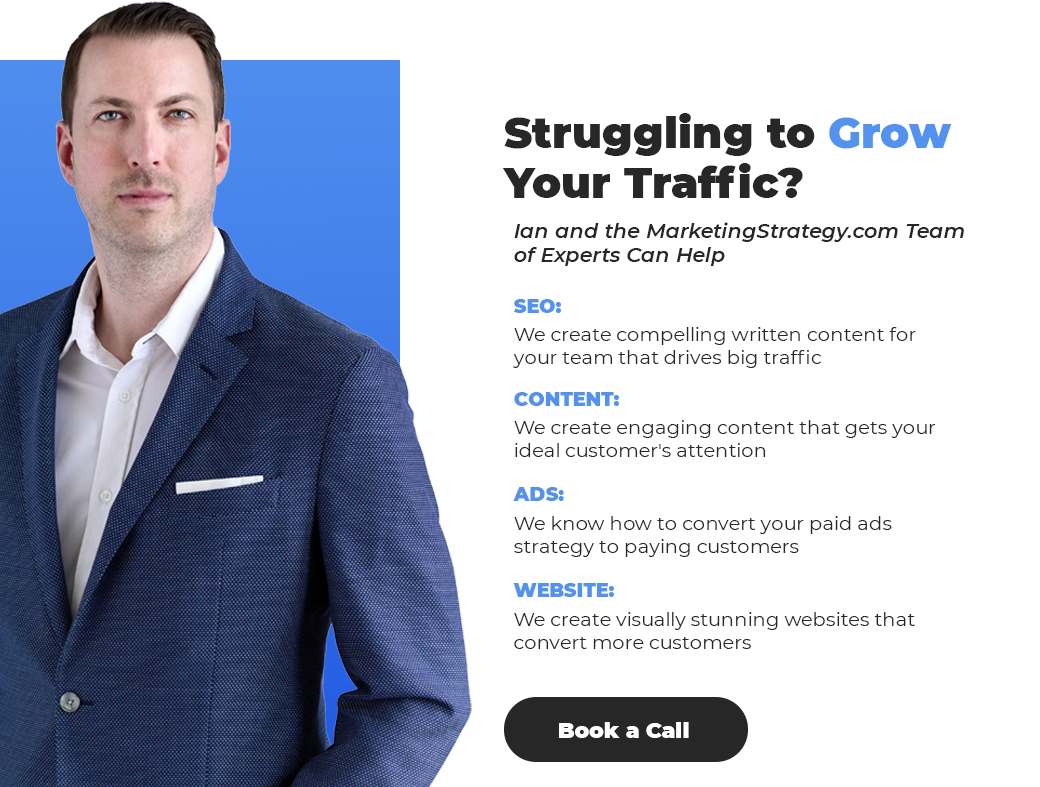





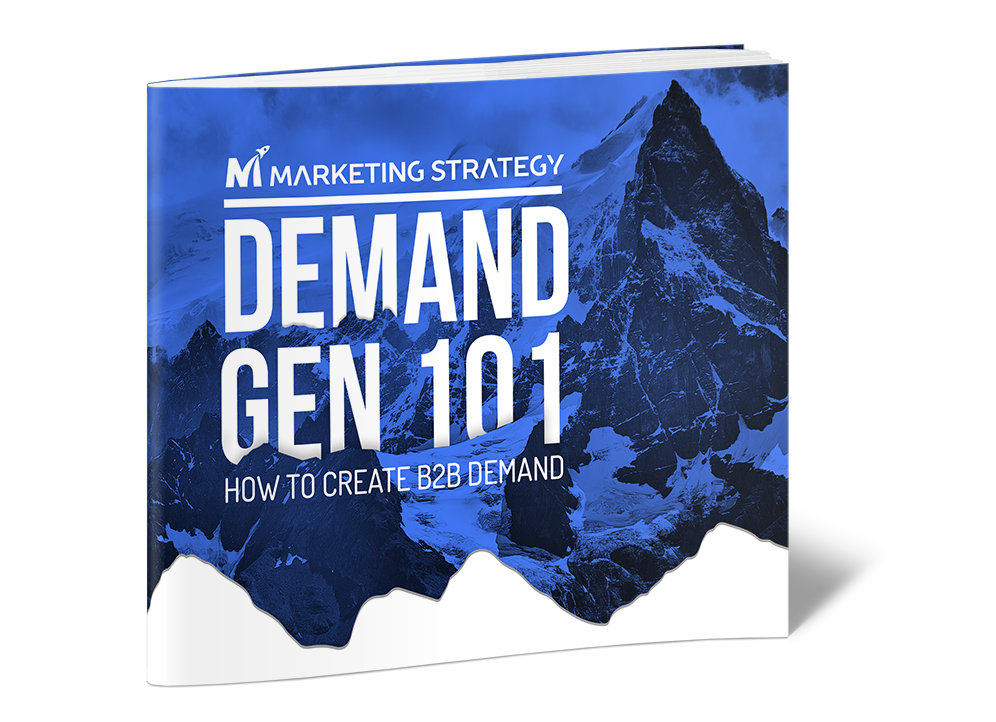





Leave a Reply